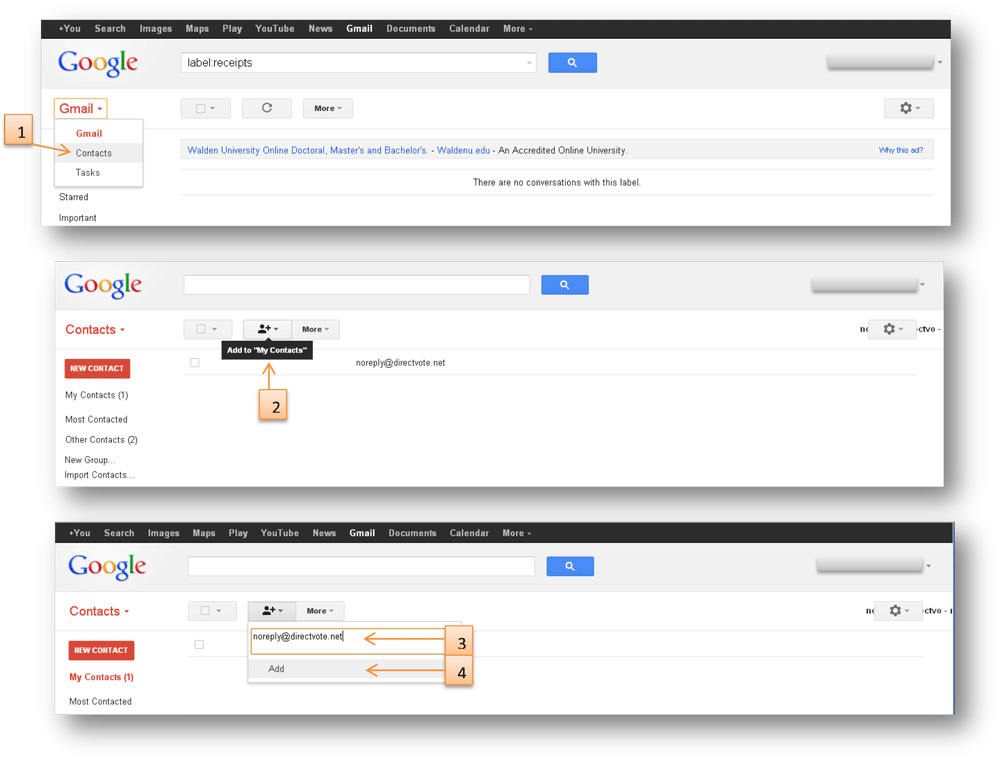- Members
- Stay with AFSA!
- Active Duty Membership
- Alumni Membership
- Associate Membership
- Renew Your Membership
- Benefits of Membership
- Alumni Resources
- Retirement Newsletter
- AFSA Post Representatives
- Your Elected Representatives
- Elections
- Labor-Management Guidance from OGC
- Pet Issues
- Change Your Address
- Insurance Information
- FAQs
- Contact Us
- Publications
- Outreach
- Students
- Resources
- Awards & Honors
- Policy
- About AFSA
Online Voting for AFSA Election
Add (noreply@directvote.net) as an approved sender in the contact/address list section of your email provider. Samples provided below:
For Outlook
Log in to Outlook:
- Click on Home tab
- Click on Address Book
- Click File > New Entry
- Click New Contact
- Enter AFSA Voting as Full name
- Type noreply@directvote.net in e-mail field
- Click ‘Save and Close’
- You’re Done!
Click on image to view larger: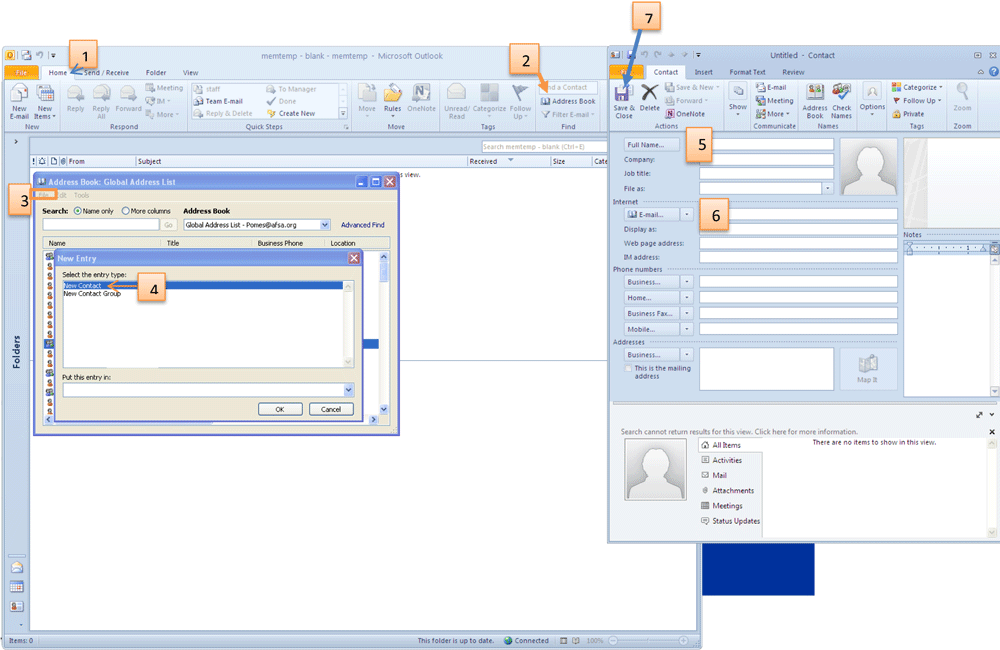
For Hotmail
Log in to your Hotmail Account:
- Click ‘Hotmail’ at top tool bar
- Scroll down and click on Contacts
- Click New
- Type AFSA under first name field and Voting under last name field
- Under e-mail field type noreply@directvote.net
- Click Save
Click on image to view larger: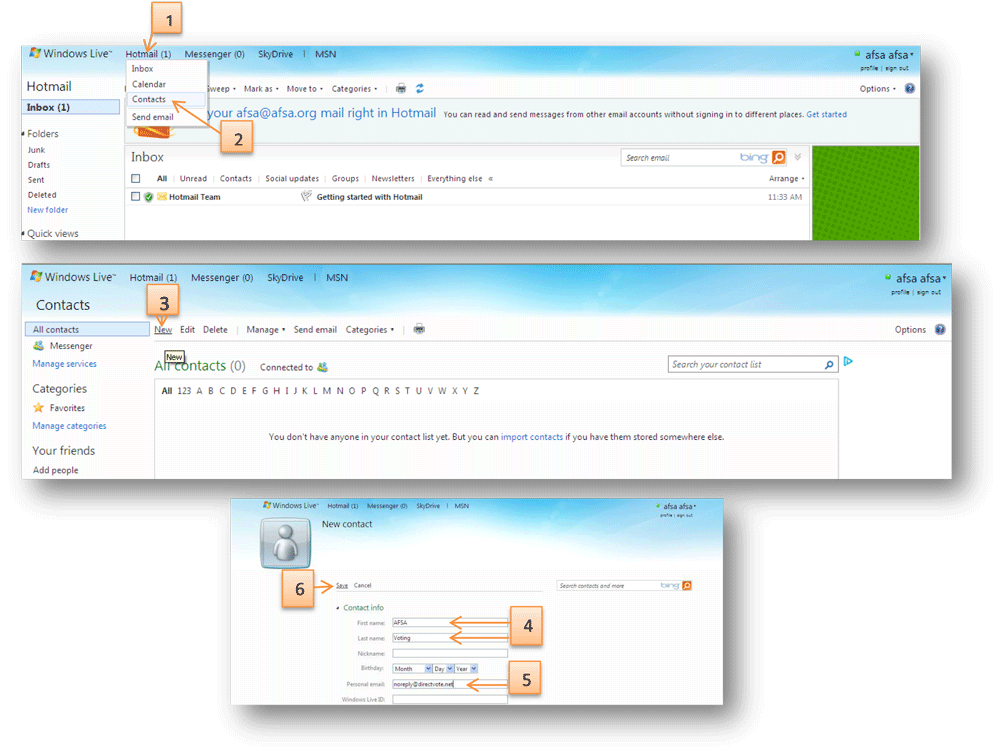
For Yahoo
Log in to your Yahoo Account:
- Click on CONTACTS tab
- Click on New Contact
- Type AFSA under first name field and Voting under last name field
- Under email field type noreply@directvote.net
- Click Save
Click on image to view larger: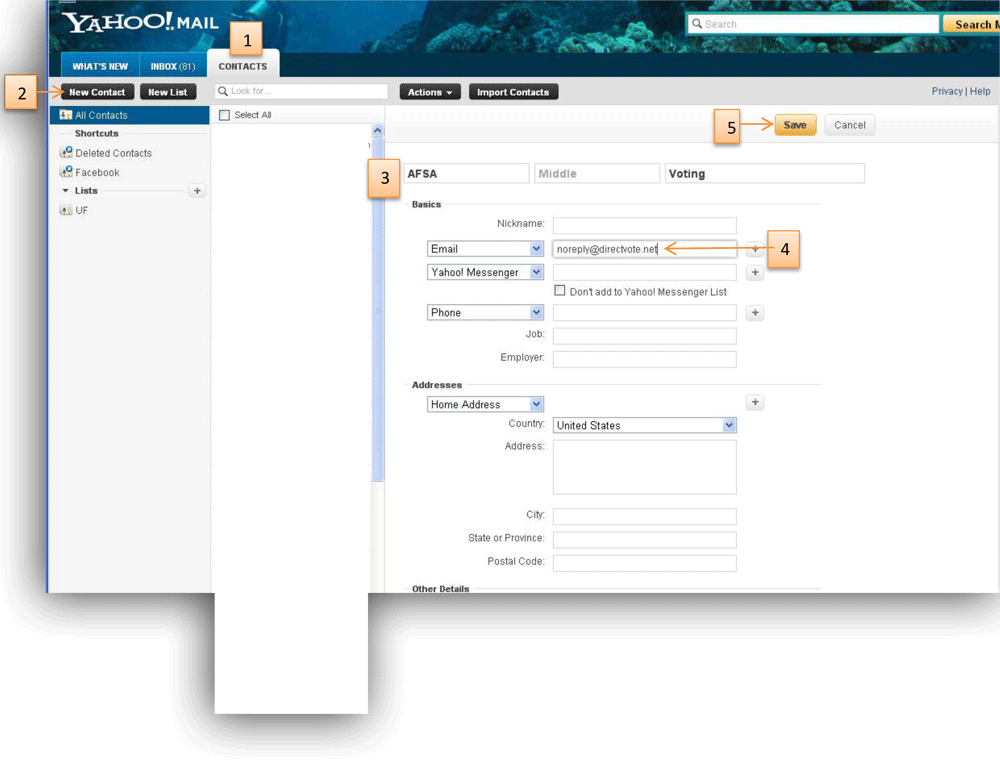
For Gmail
Log in to your Gmail Account:
- Click on the Gmail tab and select contacts
- Click ‘add to my contacts’
- Type noreply@directvote.net in email field
- Click Add
Click on image to view larger: