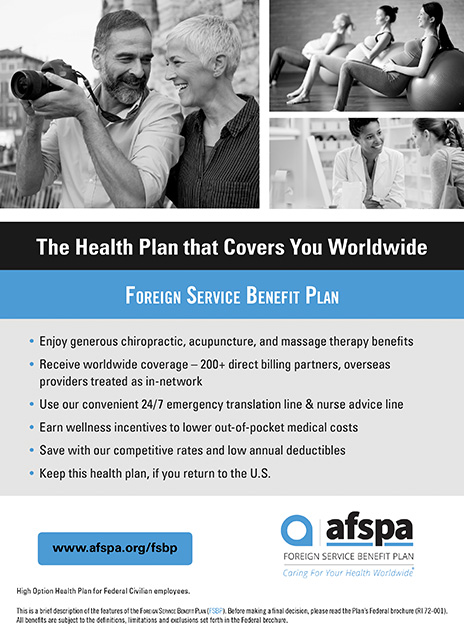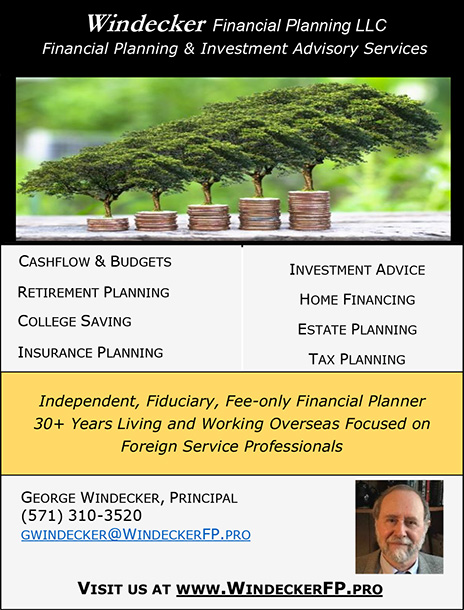2020 Tech Guide to Foreign Service Life
Here’s the skinny on some of the new but lesser-known communication technologies that can make living abroad easier.
BY DANIEL MORRIS
A few years ago I was lucky to have coffee at the Foreign Service Institute with a sharp-witted and kind retired FSO. As fellow students ate their lunches and shuffled through their vocabulary index cards, she recalled her time in Bamako in the early 1980s. Security for the USAID office, in an ordinary building downtown, consisted of one local guard. But making a simple international phone call was agony, she said.
There were four—she held up that many fingers—physical phone lines leading out of Mali, which meant that she typically had to give the destination phone number to an operator, who would call back at some unknown point (maybe three minutes, maybe three hours) when a line was free to connect the call.
Ironically, it seems that today, while embassies sometimes located on remote farmland have made interacting with the local population more difficult, staying in touch with loved ones in the United States and elsewhere has become remarkably painless and easy.
Everyone is familiar with the tools that have helped make that happen: Skype, WhatsApp, FaceTime and other free video calling services. Less well known, but perhaps as useful, are a set of additional tools that have come on the market in recent years and may make various aspects of living abroad a bit easier. The following is a brief description of some of them.
Mail-Forwarding Options
One of the inconveniences of Foreign Service life is changing your address every few years. We’ve all been there—contacting credit cards, banks and insurance companies, not to mention letting family and friends know. It’s about as fun as opening a door in an up-armored SUV.
Enter the virtual mailbox. After you sign up for a plan and choose a mailbox number on the service’s website, you will have to submit a signed notary to the U.S. Postal Service authorizing the company to handle your mail. The process took me just a few minutes at the American Citizen Services counter at the embassy’s consular section.
Once you’ve notified everyone of your new address, when a piece of mail arrives you will receive a notification by email with an image of the front of the envelope. You then typically have three options: Scan, Forward or Trash. Selecting “Scan” will direct the service to scan the contents of the mail and send you a PDF. It usually takes a half day, or so, to receive. “Forward” will direct the service to physically send the mail to an address of your choosing (for the cost of postage and a handling fee).
I usually scan first and, if necessary, have it forwarded. Checks can be deposited directly to your bank for a small fee. You can keep mail forwarding costs down by waiting until you have a batch and then forwarding them all together. I recently forwarded five pieces of mail first class for $3.55.
There are a number of plans to choose from. I use virtualpostmail.com, but whatever service you choose, do your due diligence by reading reviews. FlyerTalk.com forums are a good start and are popular with frequent travelers. Some folks are understandably skittish about using a third party for sensitive banking and tax information, though it’s worth keeping in mind that any well-established service would understand the reputational and legal risks involved in being less than diligent about maintaining your privacy. For especially sensitive pieces of mail, I forward it without having them open it first.
If you think you’ll want to use your virtual mailing address for forwarding retail purchases (handy for certain items that don’t play nice with the DPO and pouch), you may want to look into a service that offers an address in a state with no sales tax.
Seamless Phone Service
Beyond Skype and WhatsApp, there’s another telephone service that you may want to incorporate into your communication toolbox: Google Voice. The service provides you with a U.S. telephone number free of charge, though you should be familiar with how Google uses your data.
While you’re overseas, it will redirect SMS messages you receive to your email address and the Google Voice homepage or smartphone app. You can then respond via email, with the person on the other end having no idea that you’re using email. The SMS service is invaluable to use with banks and other services that will send authentication confirmation codes by SMS only to U.S. numbers.
You can also receive voicemail messages with Google Voice. As with SMS, it will redirect audio messages to your email address with both the audio and a handy (though rarely perfect) transcription. You cannot forward calls from your Google Voice number to a non-U.S. mobile number, but you can have calls redirected to a U.S. number for use when you are stateside.
I started this process before I moved overseas by porting my “old” mobile phone number that all my friends and family had to Google Voice (for a one-time $15 charge). When I’m back in the United States, I simply purchase and put a pre-paid SIM card in my phone and then forward my Google Voice number to it with a couple of clicks in my GV account. Contacts can still use my “old” phone number, blissfully unaware their call was forwarded to my temporary pre-paid SIM. Note that you will need to sign up for a GV number from a U.S. IP address.
If you are overseas and have trouble using one, a VPN can help (see below).
Competition is always a good thing, but unfortunately there are no direct free competitors to Google Voice. Magic Jack and an online Skype number are popular alternatives with roughly the same feature sets. They each cost $35-$55 per year, which may get you better privacy protection than Google Voice.
VPNs and Their Alternatives
If you’ve ever tried to watch American Netflix, the BBC online or Amazon Prime content, then chances are you’ve run into it—the dreaded “this content is not available from your region” message. You’ve heard colleagues say you need a VPN to pretend you’re surfing from the United States, so that’s what you sign up for, right? Not so fast. Turns out a cheaper and faster solution might suit you just fine.
The alternative is called a Proxy DNS. VPNs slow down your connection because they encrypt your data. But if you just want to watch geo-restricted content, there’s no need for encryption. As an added bonus, the Smart DNS route will often save you a few dollars per month compared with a VPN.
But okay, you want the additional security and encryption of a VPN. Unfortunately—and this applies to Smart DNS, as well—the VPN world is about as regulated as air pollution in South Asia. There are no standards, guarantees or safeguards, which can make choosing one a daunting experience. Beware of VPN review sites that present themselves as unbiased. They can be slanted toward whatever VPN services advertise on their site, if they’re not funded directly by them.
The Department of State’s Directorate of Cyber and Technology Security has issued useful advice. The VPN provider should be headquartered in the United States, Australia, Canada, New Zealand or the U.K.—the so-called Five Eyes—to minimize the security risk of a VPN service, intentionally or not, allowing unauthorized access to your browsing history.
Also, the VPN service should be fee-based. Since most people naturally gravitate toward one of the free services, especially for only occasional use, this is sometimes easily dismissed, but it shouldn’t be. Internet user Andrew Lewis is credited with being the first to say, “If you are not paying for it, you’re not the customer; you’re the product being sold.” Those words are no less true for VPNs (or Google Voice, for that matter). If you read the fine print, you’ll usually find that free services are making their money by selling data about your habits to advertisers.
Once you’ve narrowed down your search to a few sites you trust, it can be hard to make an apples-to-apples comparison between them since each may work with some media destinations and not others. For instance, perhaps one allows access to U.S. Netflix but not the BBC, while for another it’s vice versa. It may be unpleasant spending time researching your needs, but you’ll be thankful later if you do.
Whether it’s by phone, postal mail or online, it’s now light-years easier to maintain your American connections than in the days of operator-assisted calls in Bamako. There’s a wealth of other services out there, but hopefully this quick survey is a useful starting point. With a healthy dose of prudence, enjoy connecting!